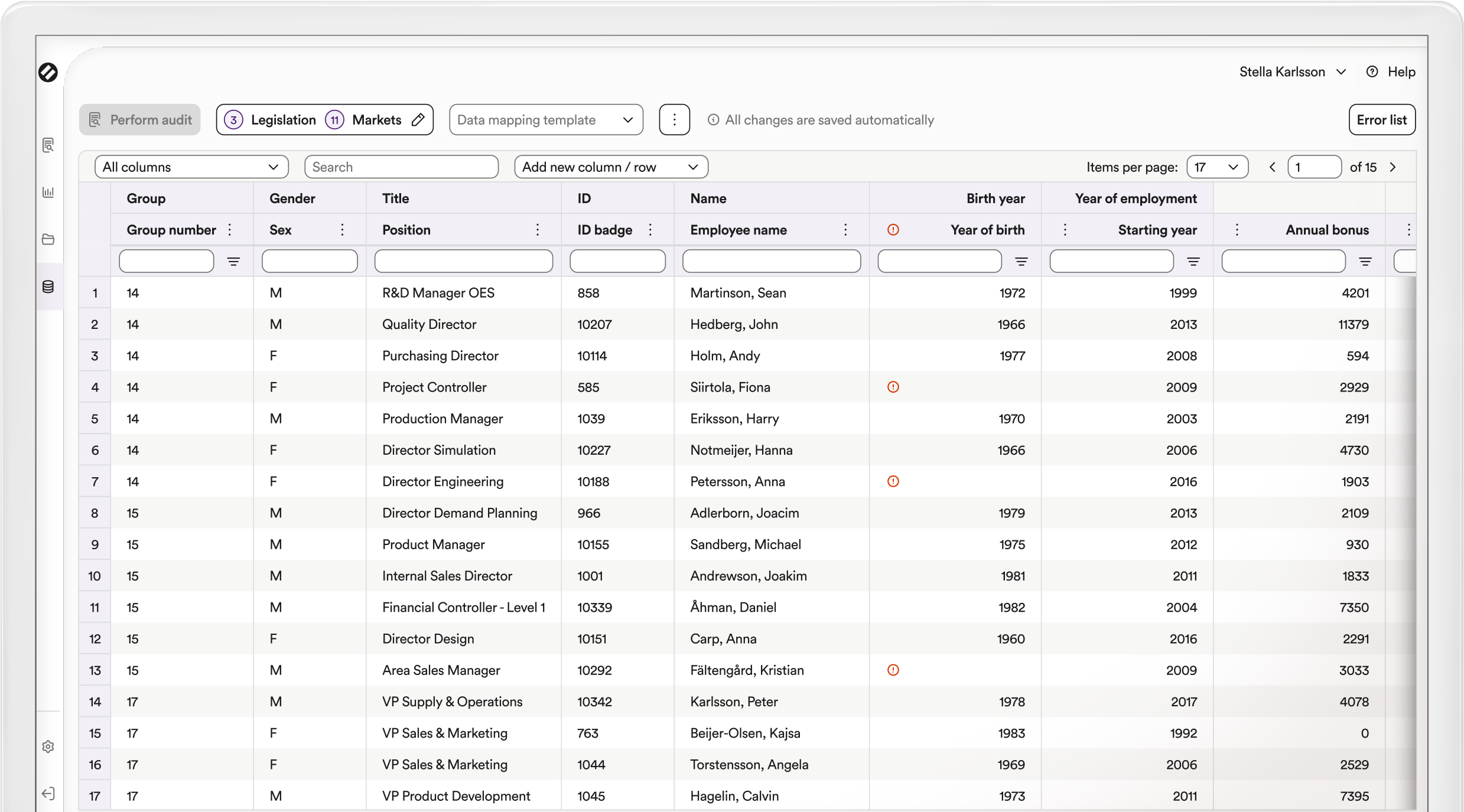
Feature :
Pay Gap Actions
Client
Pihr
2025
My role
UX UI
Pihr, a Stockholm-based SaaS company, offers the Pihr Pay Equality™ tool to help organizations address and manage pay gaps. The software provides automated analysis to identify salary disparities based on gender, race, and ethnicity, and generates action plans with salary adjustment recommendations, cost calculations, and more.
Pihr’s solutions also support job mapping, data drilling, reporting, and additional features. This helps HR professionals address pay disparities, ensure compliance with local and international regulations, and promote workplace equity and transparency.
My role at Pihr
I joined Pihr in 2022 as the sole in-house UX/UI designer. My initial focus was to redesign and repackage the Pihr Pay Equality™ software from the ground up. This involved creating a scalable and flexible design base to support both current needs and future growth.
From there, my work was centered on enhancing and expanding the software. Collaborating closely with stakeholders, I focused on improving existing features and introducing new ones. I worked to make the platform effective, user-friendly and intuitive for managing complex tasks like equal pay audits, compliance reporting, addressing pay gaps, analyzing trends, and more—all in one place.
Overview
01 Problem
While Pihr Pay Equality software could identify pay gaps, it lacked tools for explaining and resolving them. The project aimed to fill this gap by enabling users to take targeted actions, manage ripple effects across analyses, and reuse or review past actions and outcomes for greater efficiency and impact.
02 Solution
To streamline the Equal Pay audit process, the Audit page was extended with an integrated Actions section, allowing users to address flagged cases directly within the workflow.
03 Impact
The tool significantly improved the Equal Pay audit process by enabling users to address flagged cases directly within the workflow. This enhancement increases user engagement and retention, aligning with long-term business goals by expanding the software’s value and functionality.
04 Deliverables
Key features include:
- Flexible Explanations and Actions for partial gap closures.
- Integration across analyses and legislations to maintain accuracy and consistency.
- Archiving and reporting for reusable, trackable actions and explanations.
Deliverables
01
(A) The Audit page was reorganized to prioritize key sections—Data Insights, Employee Information, and Actions—in a clear, recommended sequence to support effective decision-making.
(B & C) The workflow for handling flagged individuals is now sequential: users first provide explanations, then proceed to salary adjustments. Edits are limited to one parameter at a time in the same table view, reducing errors, clarifying the process, and allowing users to track real-time impacts on employees, positions, and “Cost to Close.”
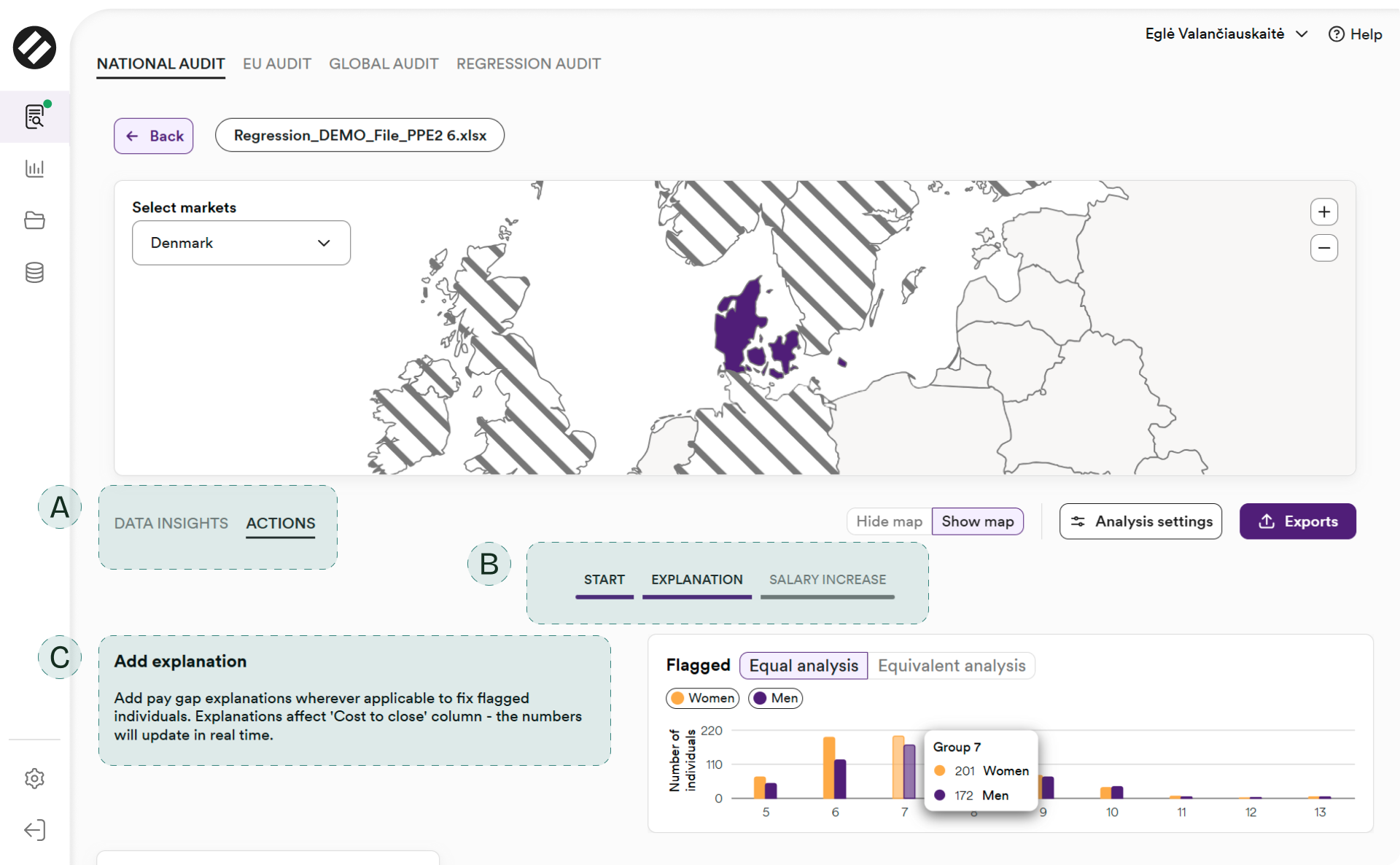
02
(A) A table-based interface was implemented in the Actions section to clearly present data and offer flexibility for evaluating costs and calibrating decisions across analyses, positions, and individuals.
(B) All actions update automatically across the system—ensuring consistent, accurate, and up-to-date information in reports, insights, and analyses.
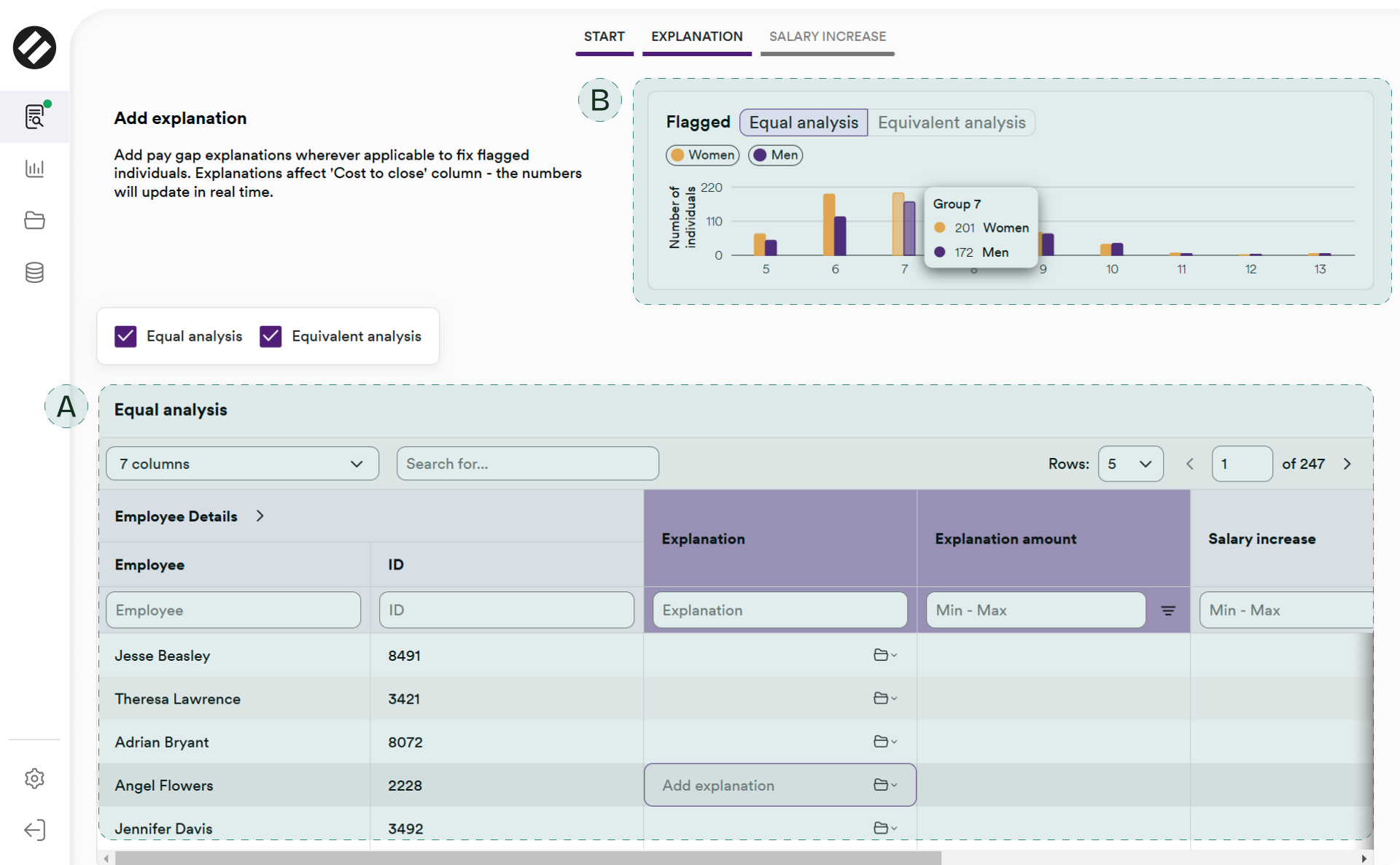
03
The pay gap status indicates whether it has been addressed through a salary adjustment, explained with justification, or requires further action, helping track ongoing efforts or the need for review.
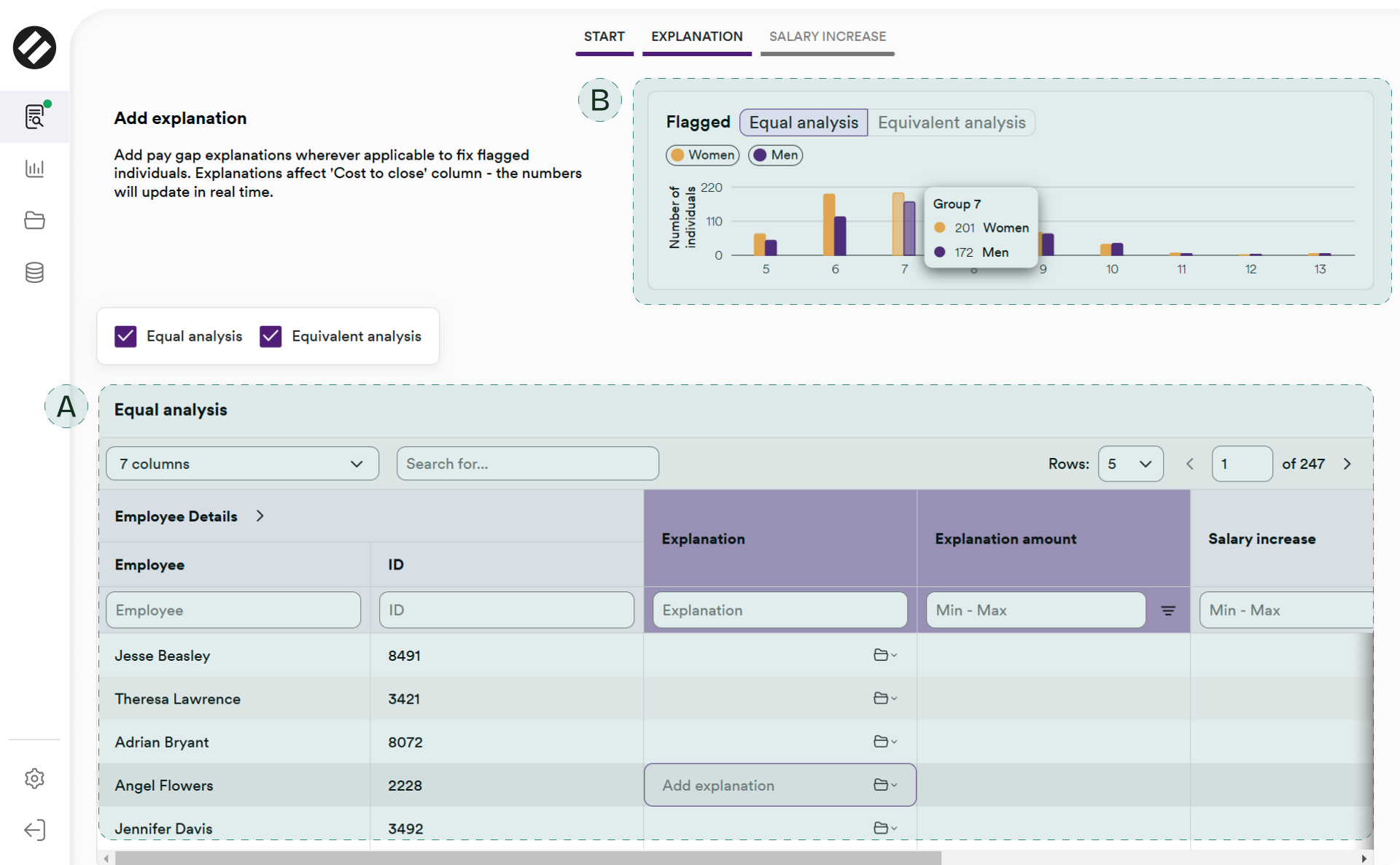
04
(A) Users see legislation-specific options based on their selected framework (e.g., National, EU), ensuring compliance while supporting flexibility across legal contexts.
(B) An Explanation Archive shortcut was added, allowing users to reuse and edit past explanations for greater efficiency and consistency.
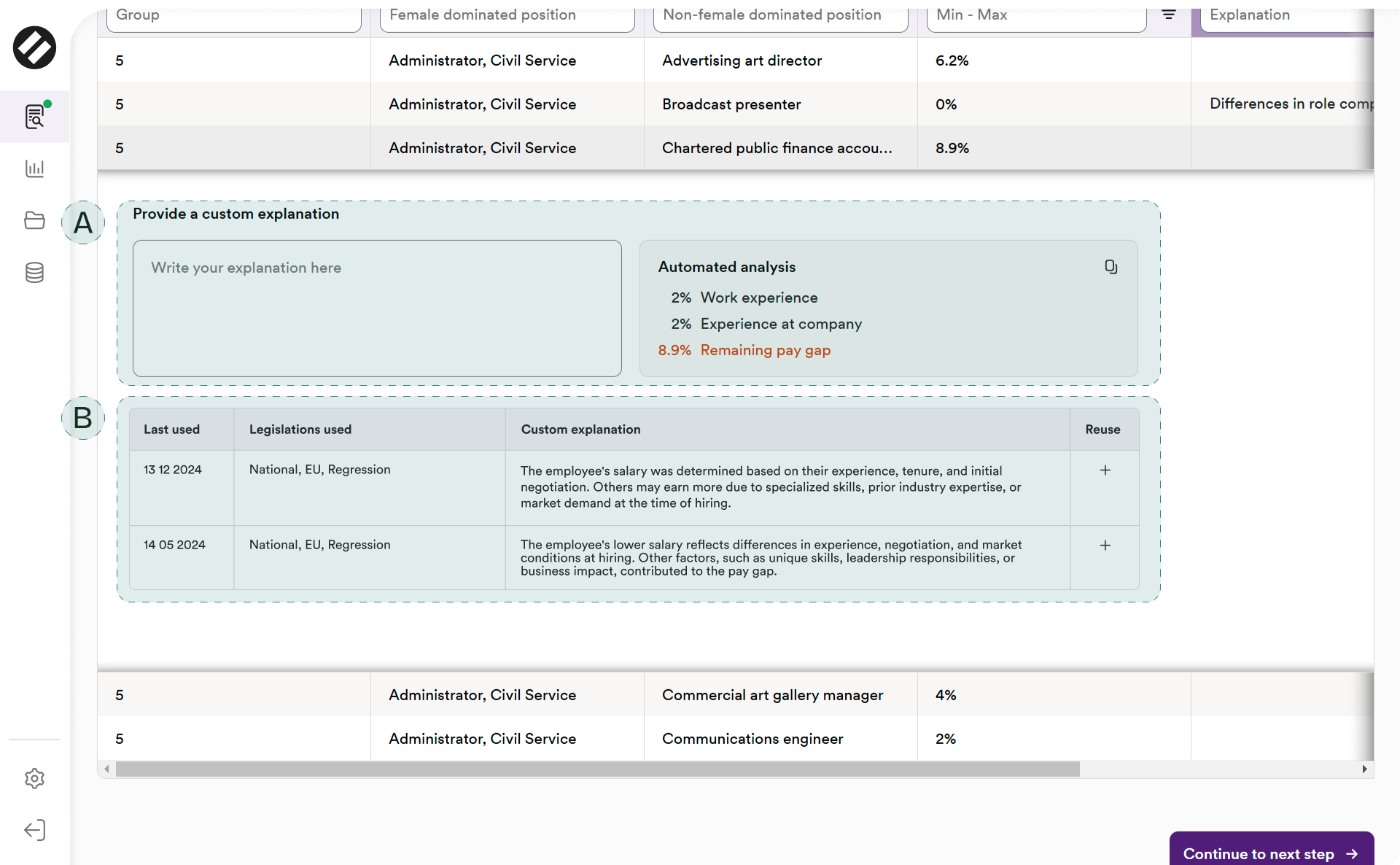
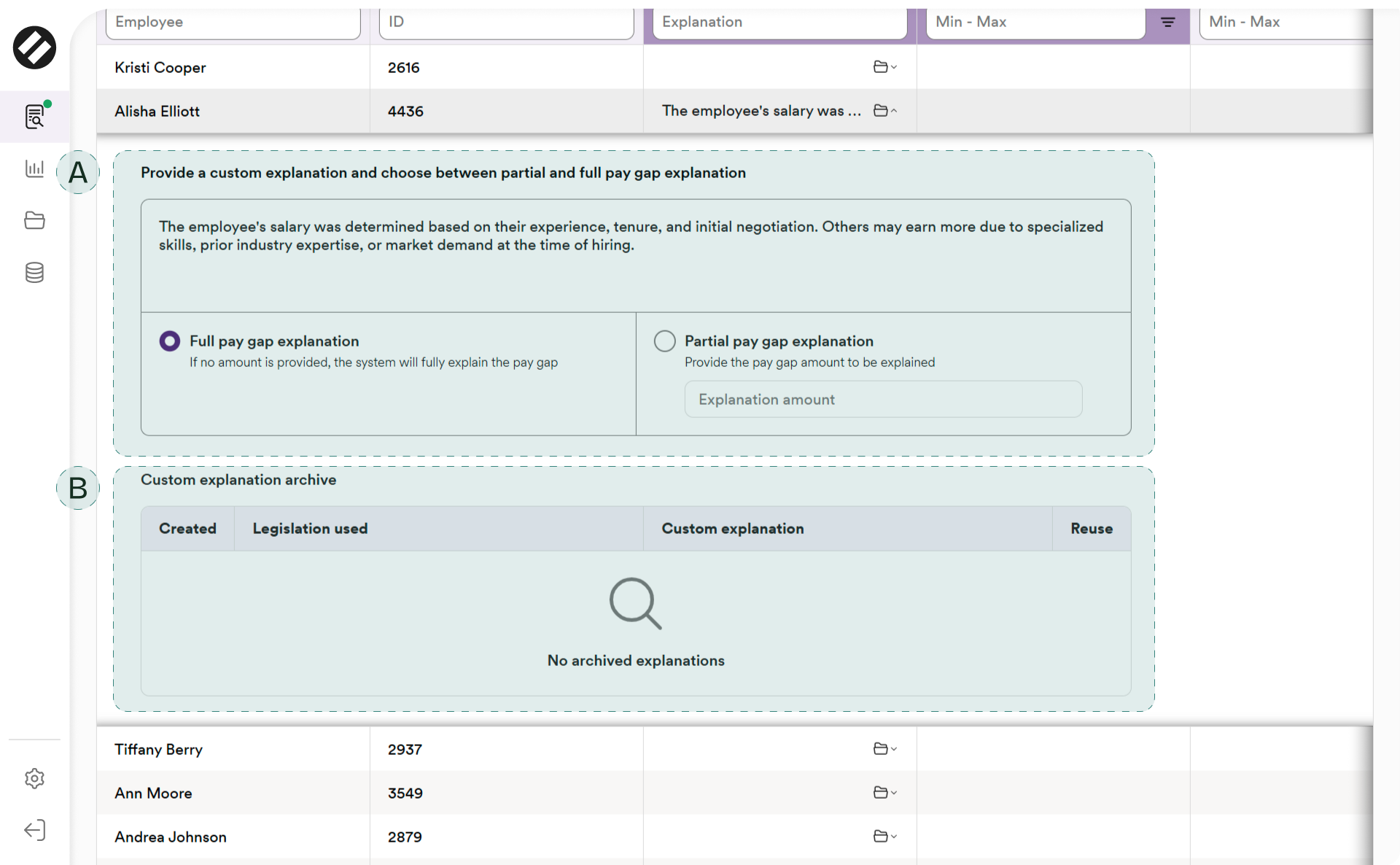
05
Archive management: For a comprehensive view, users can access and manage the full Archive, which provides a detailed history of all explanations and actions taken.
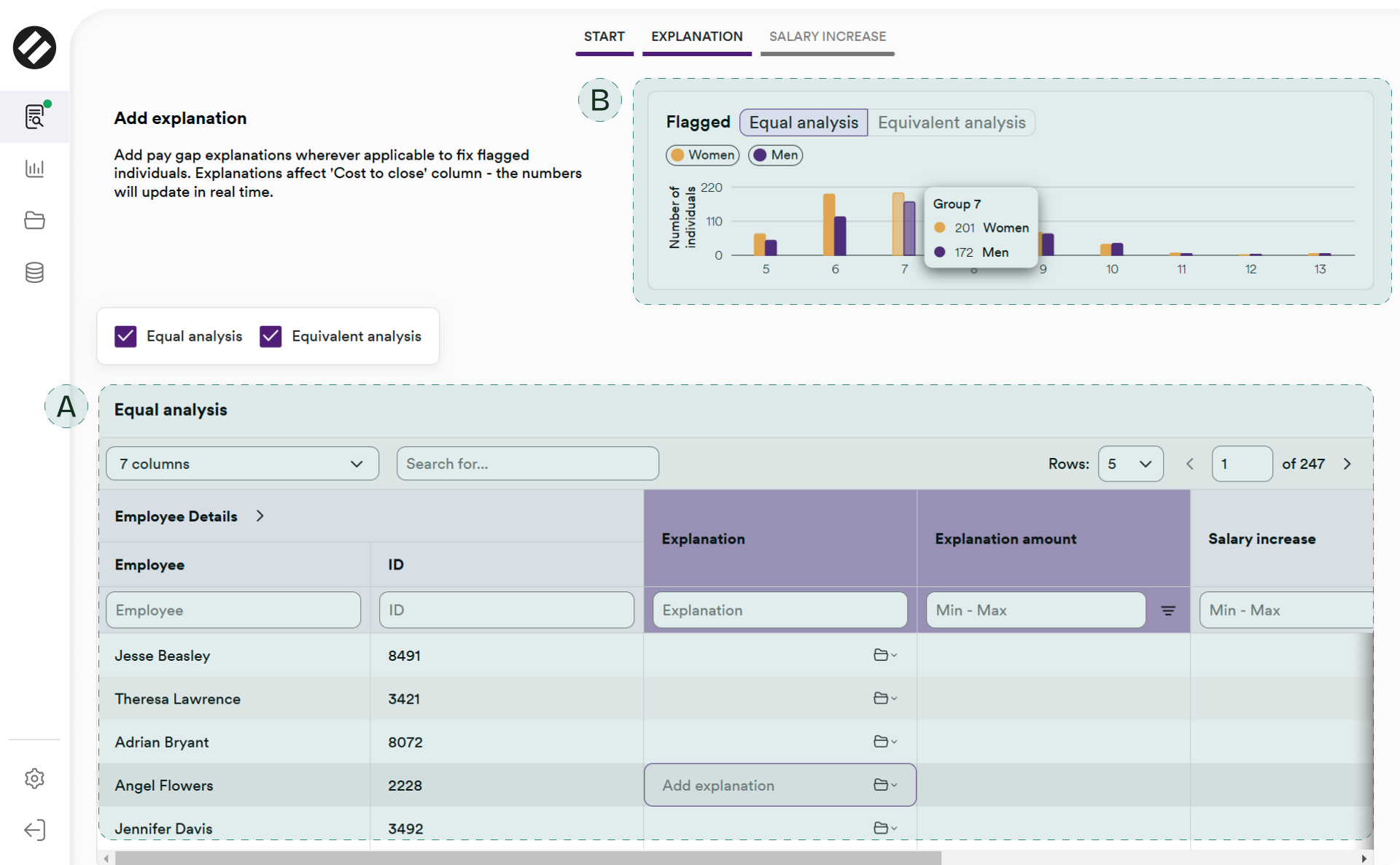
Process
Timeline: Planned for 6 weeks, extended to 10 due to scope changes and additional development needs.
01 Discovery
The initial brief was abstract, evolving through visual iterations. Early discussions with tech and product teams led to a table-based approach. Research focused on user needs and extending existing functionality.
02 Definition & Development
Requirements and user stories were refined through discussions. Wireframes and user flows were created, ensuring usability and feasibility. Continuous iterations aligned design with business and tech constraints.
03 Delivery
High-fidelity designs were finalized, documented and handed off to developers. Post-launch, final checks and refinements were made.
04 Development & Delivery 2nd round
The feature was expanded to support Equivalent and Diametrical analysis. Changes were iterated directly in high-fidelity designs, requiring close collaboration with developers to avoid bottlenecks. Testing and refinements were planned for in between development cycle downtime.
Constraints
One of the biggest challenges was finding an intuitive way to integrate all necessary components – data, tools, and workflows – into a cohesive, user friendly solution. As with many data heavy projects, achieving a balance between flexibility, comprehensiveness, and simplicity required careful thought. This balance was achieved through multiple iterations and close collaboration between development, product, and the design teams.
Limited resources were another constraint, requiring the features to be delivered across two development cycles (each lasting six weeks). Additionally, the introduction of the Archive required a shift in how we approached data storage. Previously, due to GDPR compliance, we didn’t save data outside the session, but this feature necessitated rethinking our processes.
Iteration
User feedback was highly positive, highlighting the feature’s impact in simplifying workflows. Despite the demand for archiving actions on pay gaps, adoption was lower than expected – a user research point to have in mind. However, the situation might dramatically change with the yearly pay gap reporting season.
Areas for future improvement include optimizing long horizontal table management, enhancing the column pinning feature without reducing screen space, and refining the wizard and multi-table selection for a smoother experience.